 Batch Resize Images
Batch Resize Images
While resizing all my images, photos and wallpapers, I came into this great trick to easily batch resize images that I've never read somewhere else before; You can simply use Preview to batch resize images.
Wanna know more?
You will be surprise of how simple this batch resizing trick is; You only need four simple steps to do it:
- Highlight all images and Open them in Preview
- Inside Preview, select all images that you want to batch resize
- Choose Preview: Tools ▸ Adjust Size... followed by entering value for common width/height
- And for the finishing move, choose Preview: File ▸ Save All or keystrokes Command-Option-S will do
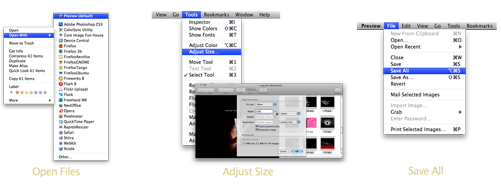
You can go to your Finder and check whether all images are resized correctly; I guarantee this batch resize images trick works fine in Leopard.
Unfortunate for Batch Resizer Applications out there, Preview has outsmarted their applications. But well, maybe Windows users still need those batch resizer applications, just my wild guess.
 Search this site
Search this site


Post a Comment