 Skype - Get Hidden Emoticons
Skype - Get Hidden Emoticons
laying around with Skype recently drawing out my curiosity to discover more and more of its emoticons.
Visible Emoticons
At first, I think Skype's emoticons are limited only to 72 default emoticons. Who knows that Skype actually has more hidden in depth.

Shown above : 72 Skype default visible emoticons.
Emoticons List
Digging inside your Skype application, you can find 89 emoticons (according to my version). The path is :
- Finder ▸ Applications ▸ Skype
- Show Contextual Menu ▸ Show Package Contents
- Choose Contents ▸ Resources ▸ Emoticons ▸ Emoticons.SkypeEmoticonset
- Show Contextual Menu again ▸ Show Package Contents
- Now, you're inside
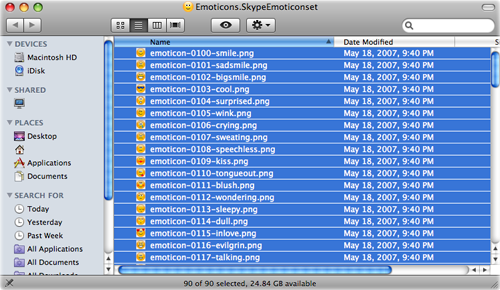
Customizing Shortcut
Search for Emoticons.plist at the bottom of the list (still inside the last pane). Open it with TextEdit and you will see a lot of "alien" words there. Look for
Too complicated, isn't it? Let's go to example. You want to customize shortcut for Smile emoticon, which is by default :)
The emoticon filename is emoticon-0100-smile.png. Search for it and you will find something like
These will be the initial lines :

After adding new shortcut becomes :

Note that you will need administrator's authorization to do this.
 Search this site
Search this site


Post a Comment