 Porn Mode in Safari
Porn Mode in Safari
Finally, I've found the evidence! Private Browsing in Safari is Porn Mode in disguise. Now, I know why people choose to use Safari.
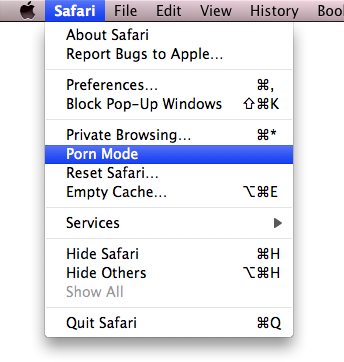
Are you curious how to have this Safari? You little perv…
Locate Safari Main Menu
- Open Finder, go to Applications Folder
- Control-Click on Safari icon and choose Show Package Contents
- Go under Contents - Resources - English.lproj
- Find MainMenu.nib and open it with Double-Click

Change the Interface
- Several icons inside. Open MainMenu
- You will see floating menu bar here, Double-Click on the name Private Browsing
- Change the label to Porn Mode
- Close and Save the File

Relaunch Safari
For the change to take effect, you need to relaunch your Safari. Simply quit it and launch it again.
The next time you launch your Safari, you will have your Safari running in Porn Mode.
 Search this site
Search this site


Post a Comment